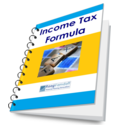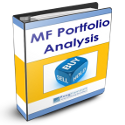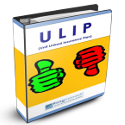RaagVamdatt.com is now viewable on your mobile phone – view the articles even while you are on the move through the mobile version of the site.
| I am proud to announce the launch of the mobile version of the website RaagVamdatt.com It is accessible from your internet enabled mobile phone at http://m.raagvamdatt.com |
Why a mobile version of the website?
The usage of mobile phones is increasing by leaps and bounds every day, and more and more people are having internet connections on their cell phones.
This means that more and more people would be accessing the internet from their mobile phones, and would be looking for financial information and solutions while they are on the go!
I am launching the mobile version of the website to cater to this growing population.
How would the website look?
(Just click on http://m.raagvamdatt.com to see for yourself – live – how the website would appear on a mobile phone)
Here is how the website would look on a mobile phone:
1. On a regular internet enabled cell phone

2. On an iPhone
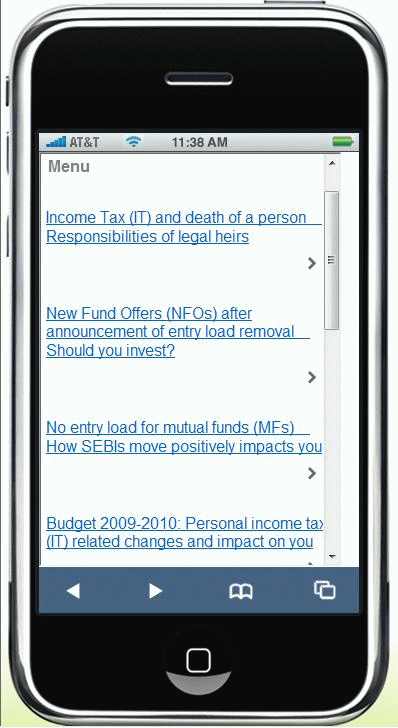
3. Mobile version of a full article
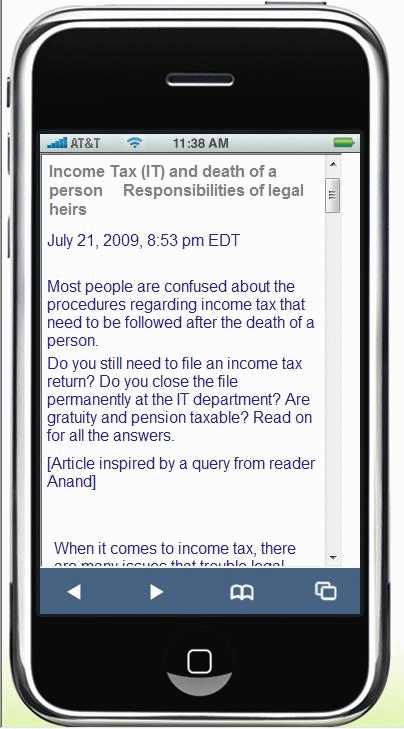
QR Code for the mobile version of RaagVamdatt.com
If your phone is enabled for reading a QR code through its camera, simply click this picture to go to the mobile version of RaagVamdatt.com:

(QR code is an encoded version of a website URL. If your phone’s camera has the appropriate software and can read and interpret the QR code, you can go to a website by clicking a picture of the QR code. This is also called mobile tagging.
You can read more about it at http://en.wikipedia.org/wiki/QR_Code and http://en.wikipedia.org/wiki/Mobile_tagging)
Type of internet connection needed
Any type of internet connection is fine – GPRS, EDGE, 3G – anything! And it can be on either a GSM phone or a CDMA phone.
How to access the mobile version?
To reach RaagVamdatt.com on your cell phone, either type the URL http://m.raagvamdatt.com in the browser of your cell phone, or click the QR code above with your mobile’s camera.
Other articles you might be interested in:
- Income Tax (IT) and death of a person – Responsibilities of legal heirs
- New Fund Offers (NFOs) after announcement of entry load removal – Should you invest?
- No entry load for mutual funds (MFs) – How SEBIs move positively impacts you
- Budget 2009-2010: Personal income tax (IT) related changes and impact on you
- RaagVamdatt.com launches financial planning service in India – “My Financial Plan”
- Taxation Regimes – EEE EET ETE TEE – What do these mean?
- RaagVamdatt.com – Redesigned, upgraded and relaunched
- ICICI Bank cuts lending rates (FRR and I-BAR)
- Birth of a child – how should your financial planning change?
- Understanding the components of your salary and their taxation
- Defined contribution and defined benefit pension schemes / plans
- Understanding Deep Discount Bonds
- How to use a credit card – the financially prudent way