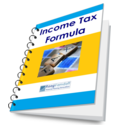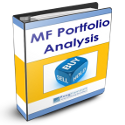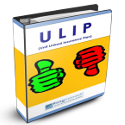The Employees Provident Fund Organization (EPFO) has recently launched a e-passbook service for PF accounts.
Using this feature, you would be able to check your PF accounts online.
What Would the PF E-Passbook Contain
Your PF e-Passbook would contain details of all the transaction in your PF account – this includes all credits to and all debits from your account.
The details would be available for months where the details have been provided by your employer and has been processed in the new software at the PF field offices.
How to Access Your PF E-Passbook
The e-passbook facility is available on EPFO’s website, http://members.epfoservices.in.
You do not have to create a user ID and password – you can use your mobile number along with an identification proof like PAN, AADHAR, Bank Account Number, Voter ID, Passport or Driving License to register and access your PF details.
The best part is that your PF account details (PF account number, where it is located, etc) are not required while registering for the e-passbook service.
Please keep in mind: You would be able to register only one account per mobile phone number.
Restrictions on the E-Passbook Service for PF
- Unfortunately, not everyone would be able to access their PF account online. Your PF account would be accessible online only if your employer has already uploaded your electronic challan cum return for May 2012 onwards.
- Similarly, if you work for an establishment that is currently exempt, you would not be able to see your PF account online (because your PF account is not with EPFO in this case).
- You can see details of only 1 PF account per employer.
- You can see the details of a maximum of 10 PF accounts (each for a different employer).
- You can not see the details of inoperative PF accounts (provident fund accounts where no deposit has been made for the past 36 months) as of now.
More Details on PF E-Passbook
For more information on the provident fund e-passbook feature, please visit EPFO’s E-Passbook FAQ page.